Combining and Splitting Slots:
Red Motherboard
Combining and Splitting Slots:
Red Motherboard
The interior of the vending machine is customizable to fit a wide array of different products. Sometimes, it may be necessary to change the interior configuration of the machine to accommodate different products or layouts to improve sales. One way to do this is by combining or splitting slots.
- Combining two slots next to each other will cause them to both spin at the same time, and prevent the right of the two slots from being selected by customers. For example, slots 11 and 12 normally vend separately. If they are combined, a customer can no longer select slot 12, but when they select slot 11, both slots 11 and 12 will vend at the same time. This allows for products larger than a single slot to be vended (such as chip bags).
- Splitting two slots that were combined will cause them to spin separately again. For example, if slot 11 is split from slot 12, then a customer selecting slot 11 will result in only slot 11 spinning, and a customer selecting slot 12 will result in only slot 12 spinning.
Combining or splitting slots will require software changes and usually some hardware changes.
Software Changes
Combine
To combine two slots together, follow these steps:
- Open the machine's right door.
- Input the password into the keypad below the blue display.
- If the machine has an elevator, it may show a "CLOSE DOOR FIRST" message. Close the door, wait for the elevator to go up and down, then begin from step 1.
- If the machine has an elevator, it may show a "CLOSE DOOR FIRST" message. Close the door, wait for the elevator to go up and down, then begin from step 1.
- Using the arrows on the keypad, navigate down to the LINKAGE SLOT option.
- An "ENGINEERING MODE, CAUTIOUS CHANGE" screen will appear warning to be careful making changes to these settings. Hit the ENTER key to continue.
- An "ENGINEERING MODE, CAUTIOUS CHANGE" screen will appear warning to be careful making changes to these settings. Hit the ENTER key to continue.
- Hit ENTER on LINKAGE SLOT.
- Input the password 805150
- This password cannot be changed.
- This password cannot be changed.
- There are three options here:
- LINKAGE SLOT: This is how slots will be combined and split. Follow to step 7 to combine slots.
- QUERY LINKAGE: This will display each two slots that are currently combined. Navigate the slots using the arrow keys and go back by hitting the CANCEL key.
- CANCEL ALL LINK: This will set all slots in the machine to single slots that will vend alone. Hit ENTER in this menu to do this, or CANCEL to go back.
- Input the leftmost slot of the two slots to be combined into the top SLOT field.
- For example, if combining slots 11 and 12, input 11.
- For example, if combining slots 11 and 12, input 11.
- The bottom SLOT field will be set to the slot that will be combined, hit ENTER.
- For example, if 11 was input, 12 will appear in the bottom SLOT field.
- For example, if 11 was input, 12 will appear in the bottom SLOT field.
- Repeat steps 7 and 8 for every slot to combine, then test combined slots to ensure the process worked correctly.
- Note: The right slot may spin backwards until the hardware changes outlined below are completed.
Split
To split two slots together, follow these steps:
- Open the machine's right door.
- Input the password into the keypad below the blue display.
- If the machine has an elevator, it may show a "CLOSE DOOR FIRST" message. Close the door, wait for the elevator to go up and down, then begin from step 1.
- If the machine has an elevator, it may show a "CLOSE DOOR FIRST" message. Close the door, wait for the elevator to go up and down, then begin from step 1.
- Using the arrows on the keypad, navigate down to the LINKAGE SLOT option.
- An "ENGINEERING MODE, CAUTIOUS CHANGE" screen will appear warning to be careful making changes to these settings. Hit the ENTER key to continue.
- An "ENGINEERING MODE, CAUTIOUS CHANGE" screen will appear warning to be careful making changes to these settings. Hit the ENTER key to continue.
- Hit ENTER on LINKAGE SLOT.
- Input the password 805150
- This password cannot be changed.
- This password cannot be changed.
- There are three options here:
- LINKAGE SLOT: This is how slots will be combined and split. Follow to step 7 to split slots.
- QUERY LINKAGE: This will display each two slots that are currently combined. Navigate the slots using the arrow keys and go back by hitting the CANCEL key.
- CANCEL ALL LINK: This will set all slots in the machine to single slots that will vend alone. Hit ENTER in this menu to do this, or CANCEL to go back.
- Input the leftmost slot of the two slots to be split into the top SLOT field.
- For example, if splitting slots 11 and 12, input 11.
- For example, if splitting slots 11 and 12, input 11.
- Input 0 into the bottom SLOT field, then hit ENTER.
- Repeat steps 6 and 7 for every slot to combine, then test combined slots to ensure the process worked correctly.
- Note: The right slot may spin backwards until the hardware changes outlined below are completed.

Log in to Service Menu
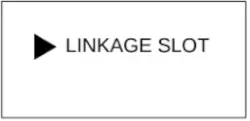
Navigate to Correct Setting
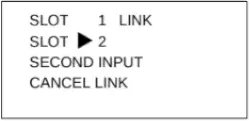
Input Slot to Change
Hardware Changes
Hardware may need to be changed to ensure that combined or split slots will vend correctly.
- The divider between the combined slots must be removed, and must be replaced between two split slots.
- If the combined slots are coil slots, ensure that the correct coils are installed in both slots.
- Ensure that each coil is rotating the correct direction to push products forward.

Replacing the coil in the right side of a double slot
For coil slots to become double slots, the left coil must rotate clockwise and the right coil must rotate counterclockwise as shown here. This may require the purchase of additional coils from Remarc Vending.
If splitting slots, the right coil does not need to be changed. A double slot using belts will not require the purchase of any additional parts.
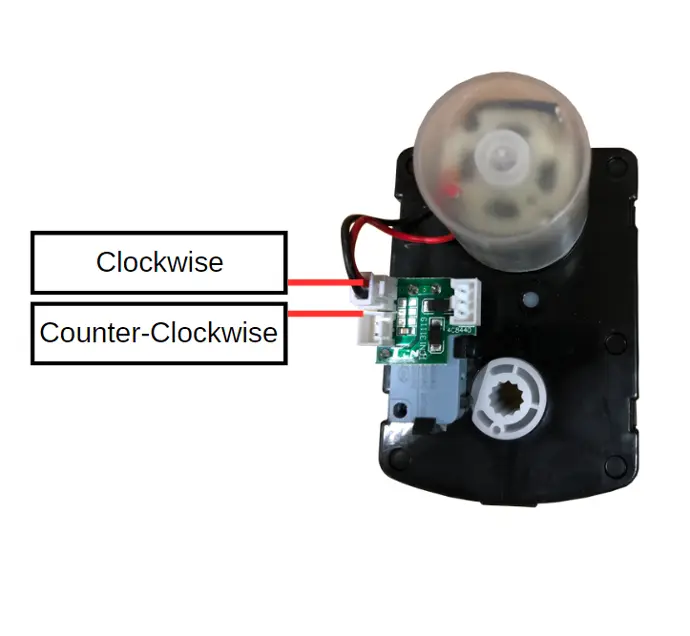
Changing a coil's rotation
If a coil is rotating in the incorrect direction, such that product is pulled towards the back of the machine instead of being pushed forward, the coil's rotation must be switched.
- Pull the tray out of the machine to access the backs of the motors.
- Unplug the smaller of the two wire harnesses plugged into the back of the motor.
- Plug the wire harness into the adjacent white box on the same motor.
- Replace the tray inside of the machine.
- Test the slot to make sure the coil is now rotating the correct direction.
Didn't find what you were looking for?
Feel free to reach out to our esteemed technical support department to answer any questions you may have over the phone at (719)-301-4648 or over email at tech@remarcvending.com or you can fill out a support ticket to the right.
Didn't find what you were looking for?
Feel free to reach out to our esteemed technical support department to answer any questions you may have over the phone at (719)-301-4648 or over email at tech@remarcvending.com or you can fill out a support ticket to the right.