Elevator Functions:
Red Motherboard
Elevator Functions: Red Motherboard
Some Remarc Vending machines come with an elevator to facilitate safe delivery of fragile items from any point in the machines. These elevators can improve customer experience, but introduce more moving parts to a machine that can need troubleshooting or repair. This guide will walk you through the component's of a machine's elevator, some common errors that can occur, and how to manipulate the elevator components if needed.
Elevator Components

Product Door
The product door is locked by default and only unlocks after a successful vend, after which is locks again. This is to prevent customers from being able to reach into a machine while it is vending. The product door is held in place by two pins, one on each side of the door.

Diaphragm
Sometimes called a "separator board" or a "baffle plate", the diaphragm is a piece of metal that slides in and from underneath the bottom tray to prevent customers from reaching up into the machine while the product door is unlocked, but allow the elevator to move up and down when it is locked.

Elevator
The elevator moves up to the height of a selected product as it vends to eliminate any damage that would occur from falling. Once a product is in the elevator, sensors on both sides confirm the vend as successful, and the elevator returns to the bottom of the machine to deliver product to customers.
Common Issues
During operation, the vending machine may give an error called a Lift Error (shown as "Lift N" where "N" is a number). This indicates an issue with one of the above mentioned elevator components. Here is a light guide on the most common errors and their fixes, but call Remarc Vending technical support if these solutions do not resolve the issue, or if a Lift Error is encountered that is not covered in this section.
- Product Door: The product door has three sensors, one to detect whether or not the door is closed, and one on each side to confirm that the locking pin is in place for that side. All three of these sensors are checked when the machine initially powers on, as well as when a vend begins. If any issues are detected, the machine will repeatedly try to lock and unlock the door, then give a Lift Error, most commonly Lift 1 or Lift 2.
- To resolve: Ensure there is nothing blocking the locking pins on either side of the product door such as vinyl, foam, or anything a customer may have stuck in there. Make sure the product door is closing all of the way and not being propped up by something, such as a product stuck in the elevator or something stuck behind the product door.
- To resolve: Ensure there is nothing blocking the locking pins on either side of the product door such as vinyl, foam, or anything a customer may have stuck in there. Make sure the product door is closing all of the way and not being propped up by something, such as a product stuck in the elevator or something stuck behind the product door.
- Diaphragm: The diaphragm has a sensor on the front and back of the sliding mechanism behind the metal plate, one confirms that the plate has opened all the way, and the other confirms that the plate has closed. If a command is sent to open or close the diaphragm and one of these two sensors does not confirm the diaphragm has moved correctly, the machine will give a Lift Error, most commonly Lift 32.
- To resolve: Check that the diaphragm is not getting caught on something while attempting to move, such as product, wires behind trays, or occasionally the elevator itself can block the diaphragm from opening if it is not returned to its home position before a vend starts.
- To resolve: Check that the diaphragm is not getting caught on something while attempting to move, such as product, wires behind trays, or occasionally the elevator itself can block the diaphragm from opening if it is not returned to its home position before a vend starts.
- Elevator: There are a host of issues that can occur with the elevator, each of which will give a Lift Error; however, the most common and simplest to resolve is Lift 8. This occurs when the machine attempts to move the elevator, but detects no movement, indicating something is blocking the elevator from moving.
- To resolve: Remove any product from inside of and underneath the elevator. Make sure the elevator has not become caught on any part of the machine, such as the tabs holding the trays in place, the diaphragm, or any products sticking out of the trays. Ensure nothing is in either track on the sides of the elevator that would prevent the smooth motion of the belt operating the elevator. Ensure the elevator is not crooked on its tracks.
If you continue to experience any Lift Errors even after following these steps, please reach out to Remarc Vending technical support when you are next at the machine for further assistance in troubleshooting and resolving the issue(s).
Moving/Testing Elevator Components
There may be times where the elevator components may need to be moved to test that they are working correctly or to get them out of the way of other tests or procedures (such as cleaning the cooling deck). This guide will explain how to use these components. To access the elevator tools, follow these steps:

Open Machine Door and Log in to Service Menu (Default 000000)

Navigate Down (Using the 0 key) to SET LIFT and Press ENTER
Set Lift Functions
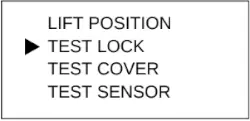
Product Door Lock/Unlock
Press ENTER on TEST LOCK to unlock the door if it is currently locked, or lock the door if it is currently unlocked. The machine will beep and the locks will audibly engage/disengage after each test. An unlocked product door will allow customers to access their product, and a closed product door will prevent customers from reaching into the machine while the elevator is in motion.

Diaphragm Open/Close
Press ENTER on TEST COVER to open the diaphragm if it is closed, or close the diaphragm if it is open. Opening the diaphragm will slide it below the bottom tray to move it out of the way for the elevator to move up and down. Closing the diaphragm will extend the diaphragm to cover the elevator and prevent any customers from being able to reach up into the machine.

Move the Elevator
Press ENTER on LIFT POSITION, then ENTER through two screens of informational text. The screen now shows "FLOOR #" and "TOPSIDE FIRST". Enter the tray to raise the elevator to (1 is the top tray, 2 is the second tray from the top, etc.) and press ENTER, then press ENTER again. The elevator will rise to the indicated floor.
(Note: If raising the elevator to access the cooling deck, power the machine off after the elevatorraises.)
Didn't find what you were looking for?
Feel free to reach out to our esteemed technical support department to answer any questions you may have over the phone at (719)-301-4648 or over email at tech@remarcvending.com or you can fill out a support ticket to the right.
Didn't find what you were looking for?
Feel free to reach out to our esteemed technical support department to answer any questions you may have over the phone at (719)-301-4648 or over email at tech@remarcvending.com or you can fill out a support ticket to the right.