Clear Understock Errors [Error 34]:
Duravend Green Motherboard
Clear Understock Errors [Error 34]:
Duravend Green Motherboard
The most common error a vending machine has is an understock error: error 34. A customer will select a slot, and the slot will give an "out of stock" message and not vend. If there is product in the slot the customer selected, this can make them upset and hurt business. This guide will walk through what causes understock errors as well as how to fix them.
What is an understock error/Error 34?
An understock error (shown in the machine as Error 34) indicates that there is no product in a slot and it should not be vended until the error is cleared.
What causes an understock error?
An understock error occurs when a coil attempts to vend an item, but the vend sensor does not detect an item is vended. This can be because the slot is empty or because the product did not vend properly.
How can an understock error be fixed?
An understock error can be fixed by clearing all slot errors. Step-by-step instructions on this process are listed below. Then, if a slot not vending properly is causing the error, adjust the way the slot vends to prevent the issue from occurring again.
How often should understock errors be checked?
Every time the machine is restocked, the one restocking it should verify that there are no slot errors on the machine, and clear out any existing errors. This ensures that customers will not see an understock error when a slot is correctly stocked and can prevent customer frustration with the machine.
To check if a machine currently has any understock errors and clear out any that exist, follow these steps:
- Log in to the service menu of the machine.
- Using the arrows on the keypad, navigate down to the Clear Slot Error option and hit the ENTER key.
- A popup box will appear and begin counting down from 3 seconds. There are two options from this point:
- If ENTER is pressed before the timer counts down to 0, all slot errors will be cleared, including understock errors.
- If the timer counts down to 0, a new popup box will appear listing any slots with errors as well as what error the slot is experiencing. Pressing ENTER on a slot in this menu will clear any slot errors on that slot, including an understock error. Hit ENTER on every slot in this menu.
- While the machine is clearing any slot faults, it will display a message stating "Clearing..." Ensure that the message becomes "Clearing...Succeed" before moving forward.
- Note that when an error is cleared from a slot, the slot may rotate to fix its home position. Be ready to catch any product that may fall!
- Note that when an error is cleared from a slot, the slot may rotate to fix its home position. Be ready to catch any product that may fall!
- If any complaints were received or slot errors observed on any specific slot(s), close the machine and select those slot(s) as a customer to ensure the understock error does not appear again.

Log in to Service Menu
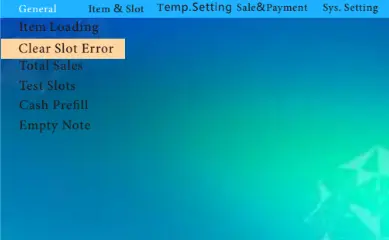
Navigate to Correct Setting
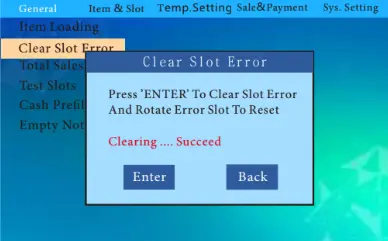
Clear all Slot Errors
Didn't find what you were looking for?
Feel free to reach out to our esteemed technical support department to answer any questions you may have over the phone at (719)-301-4648 or over email at tech@remarcvending.com or you can fill out a support ticket to the right.
Didn't find what you were looking for?
Feel free to reach out to our esteemed technical support department to answer any questions you may have over the phone at (719)-301-4648 or over email at tech@remarcvending.com or you can fill out a support ticket to the right.